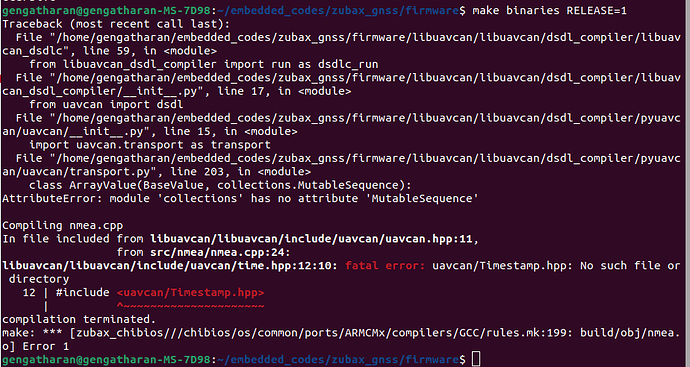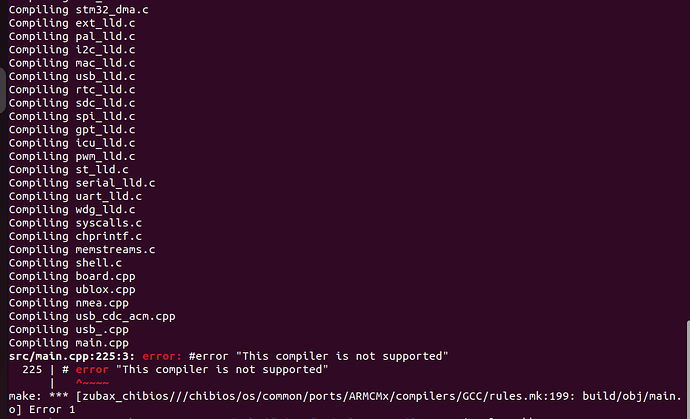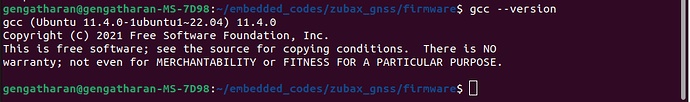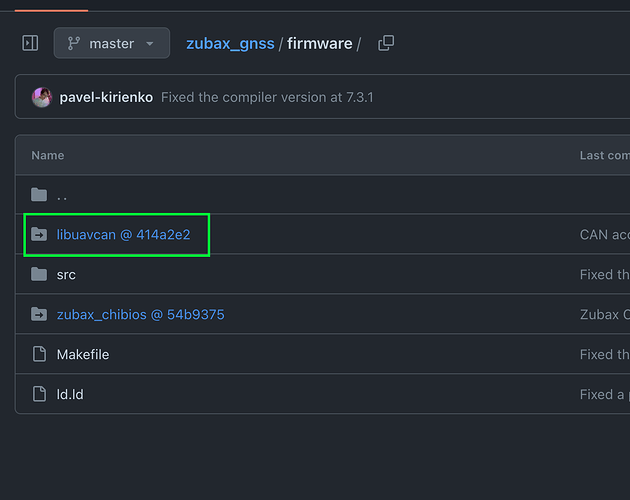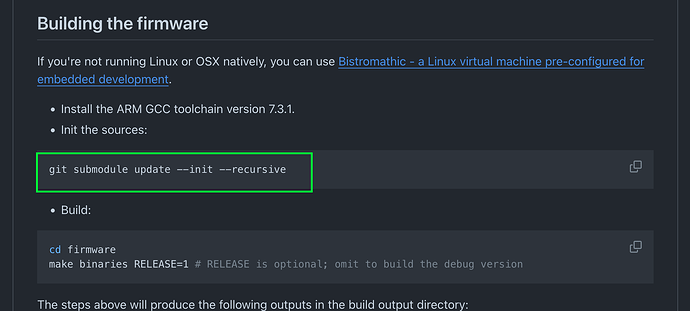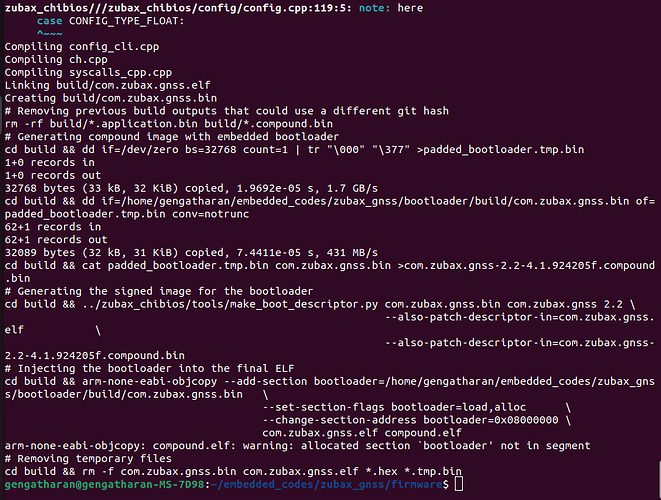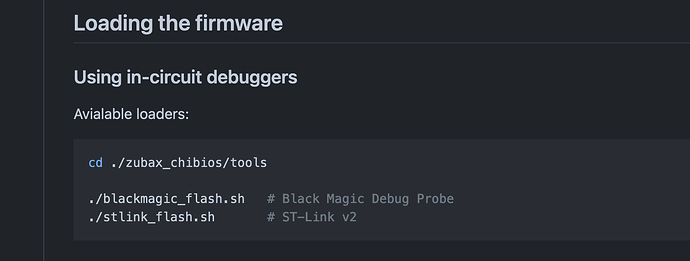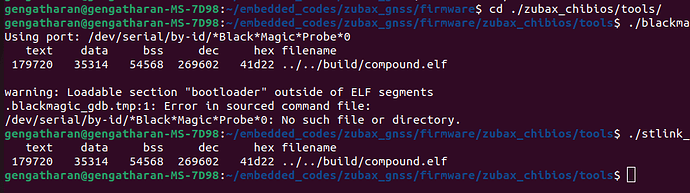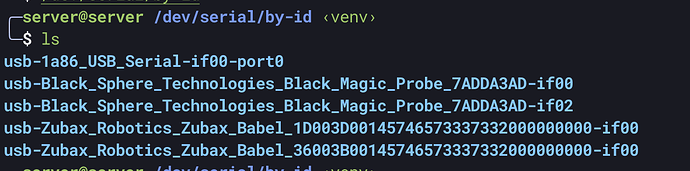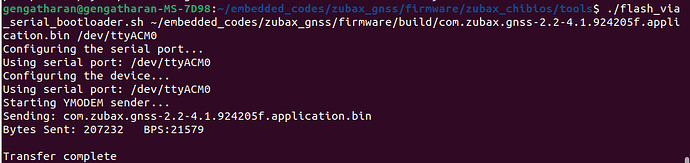While i am building the firmware for zubax GNSS2 module. i am facing the following issue.
ERROR:
gengatharan@gengatharan-MS-7D98:~/embedded_codes/zubax_gnss/firmware$ make binaries RELEASE=1
Traceback (most recent call last):
File “/home/gengatharan/embedded_codes/zubax_gnss/firmware/libuavcan/libuavcan/dsdl_compiler/libuavcan_dsdlc”, line 59, in
from libuavcan_dsdl_compiler import run as dsdlc_run
File “/home/gengatharan/embedded_codes/zubax_gnss/firmware/libuavcan/libuavcan/dsdl_compiler/libuavcan_dsdl_compiler/init.py”, line 17, in
from uavcan import dsdl
File “/home/gengatharan/embedded_codes/zubax_gnss/firmware/libuavcan/libuavcan/dsdl_compiler/pyuavcan/uavcan/init.py”, line 15, in
import uavcan.transport as transport
File “/home/gengatharan/embedded_codes/zubax_gnss/firmware/libuavcan/libuavcan/dsdl_compiler/pyuavcan/uavcan/transport.py”, line 203, in
class ArrayValue(BaseValue, collections.MutableSequence):
AttributeError: module ‘collections’ has no attribute ‘MutableSequence’
Compiling nmea.cpp
In file included from libuavcan/libuavcan/include/uavcan/uavcan.hpp:11,
from src/nmea/nmea.cpp:24:
libuavcan/libuavcan/include/uavcan/time.hpp:12:10: fatal error: uavcan/Timestamp.hpp: No such file or directory
12 | #include <uavcan/Timestamp.hpp>
| ^~~~~~~~~~~~~~~~~~~~~~
compilation terminated.
make: *** [zubax_chibios///chibios/os/common/ports/ARMCMx/compilers/GCC/rules.mk:199: build/obj/nmea.o] Error 1
How i can resolve the issue?
Thanks i advance.